Step 1 Generate Rules
Go to EJBServer DOS window because you need to extract the ruleset
Make build creole.extractrulesdata
Your ruleset will be extracted to
Step 2 Copy files generatedSearch RulesPerson.xml and RULESET-RulesPerson1.properties and Copy it to EJBServer\components\custom\CREOLE_Rule_Sets (or whatever directory you are working in)
Step 3 Add body rule with correct version into DMXAfter add to or create EJBServer\components\custom\data\initial\CREOLERULESET.dmx an entry for your ruleset (You can copy the ssction generated on
(if you use the extracted DMX you need to change the ruleSetVersion)
Step 4 Generate class Java for use into eclipse with JunitThen do build creole.generate.test.classes and refresh in eclipse. This should extent RulesTestBase, which in turn extends CuramServerTest. You can then write your junit tests
Cúram create the class into
EJBServer\build\svr\creole.gen\source\curam\creole\ruleclass\RulesPerson\impl
Step 5 Invoke cer rules from java into eclipse
And you can use the object session for generated documentation.
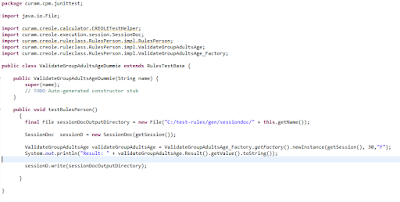
Step 6 View Documentation and result about rule
Result after configured the session documentation
You can help the statistics rules too for this part.



































